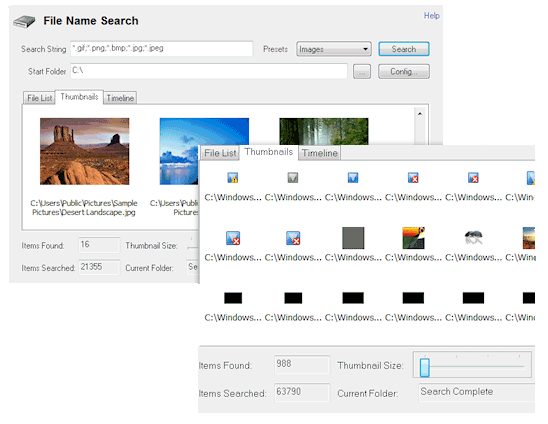OSForensics™ provides one of the fastest and most powerful ways to locate files on a Windows computer. You can search by filename, size, creation and modified dates, and other criteria.
Results are returned and made available in several different useful views. This includes the Timeline View which allows you to sift through the matches on a timeline, making evident the pattern of user activity on the machine.
How fast?
OSForensics file search is many times faster than the search built into Windows. And unlike Windows which will often omit and miss files, you can be sure that OSForensics will find every file on your disk.
Search contents of files
OSForensics can also search the content of files and return results almost instantaneously after indexing. It is able to search within most common file formats and it is powered by Wrensoft's robustly accurate Zoom Search Engine.
Timeline View
Timeline view is an interactive bar graph that provides you with a visual view of the distribution of files with respect to file creation dates. Read More about Timeline Viewer »
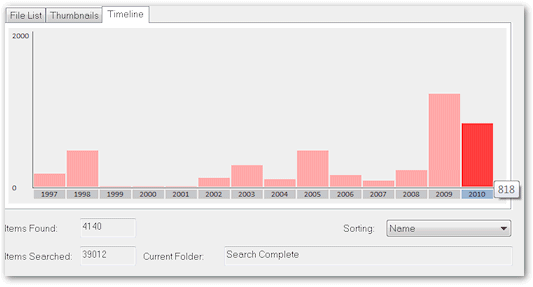
Thumbnail View
Thumbnail view is useful when searching for media files, allowing you to quickly browse through thumbnail images, which you can vary the size of on-the-fly by adjusting the slider bar.