 OSForensics™ lets you export your case file as an accessible and customizable report showing all evidence associated with the case. Deliver a readable summary of forensic findings to clients or law enforcement agents at any point in your investigation.
OSForensics™ lets you export your case file as an accessible and customizable report showing all evidence associated with the case. Deliver a readable summary of forensic findings to clients or law enforcement agents at any point in your investigation.
Generate Case Reports
Case reports provide a summary of all results and items you have associated with a case in an accessible HTML or PDF format. Case items are arranged into lists and files which can be interactively sorted in a web browser by heading. More details on each case item can be found by clicking on each specific Item Title.
When generating reports, OSForensics allows you to:
-
Select from five predefined report templates
-
Add a company logo
-
Select which items to include
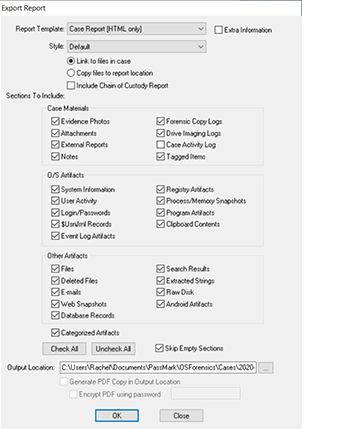
Although OSForensics comes with four pre-defined report templates, you can customize the appearance of the report template to suit your individual requirements.
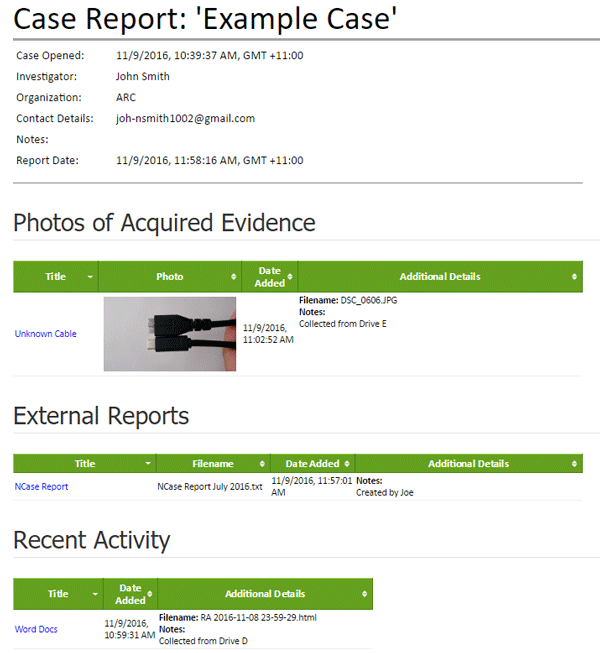
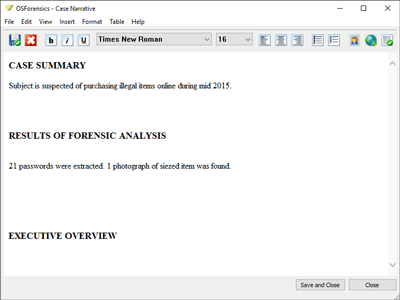
Consolidate data collected from different forensics tools by adding external reports. This feature supports adding external HTML reports, in addition to other document types.




