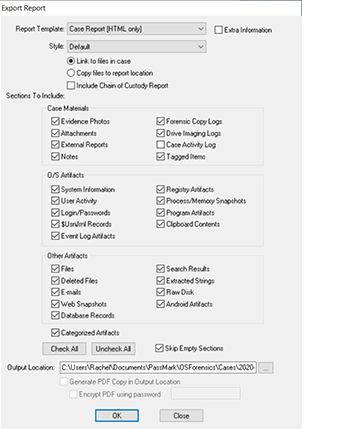OSForensics™ helps you to organize all the evidence you have discovered into a single, cyptographically-secure case file. Add evidence and results to your case file for future analysis and have confidence that your case file has not been tampered with.
Case Management
Cases enable you to aggregate and organize results and case items from OSForensics' other discovery and idenfitication functions, such as File Search, File Mismatch Search, User Activity, Deleted Files and more. Once a case file has been created or opened, case items such as lists and files can be directly opened or deleted by the investigator for fast access.
When creating a case, OSForensics lets you enter in custom fields, load templates, and use the HTML editor to write up a case narrative.

Configure and add items to the current case quickly and easily. Edit case details, generate reports, generate reports, add external reports, add evidence photos, and add devices all from within the case management tab.