OSForensics™ currently supports downloading from Google Drive (Owned/Shared files), Microsoft OneDrive (Owned files) and Dropbox (Owned/Shared files) accounts.
When adding a cloud drive source, the user will be required to acknowledge authorization to access the remote drive and will be prompted via the system's default browser to log into the service afterward.
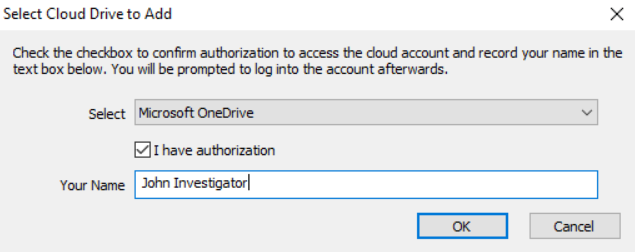
When Save Cloud Drive Metadata is enabled, an additional file (with extension .meta-json) will be created along with the downloaded file. The contents of the file will contain additional information that was obtained from the Cloud Drive service. The metadata will vary by service.
{
".tag": "file",
"client_modified": "2018-06-18T18:13:31Z",
"content_hash": "f7ad488deb7d81790340ecd676fe6e47f0a6064fb99b982685b752d58611c1cb",
"has_explicit_shared_members": false,
"id": "id:qWFLFkvdeUAAAAAAAAAABQ",
"is_downloadable": true,
"name": "Get Started with Dropbox.pdf",
"path_display": "/Get Started with Dropbox.pdf",
"path_lower": "/get started with dropbox.pdf",
"rev": "2c82b3d90",
"server_modified": "2018-06-18T18:13:32Z",
"size": 1102331
}




