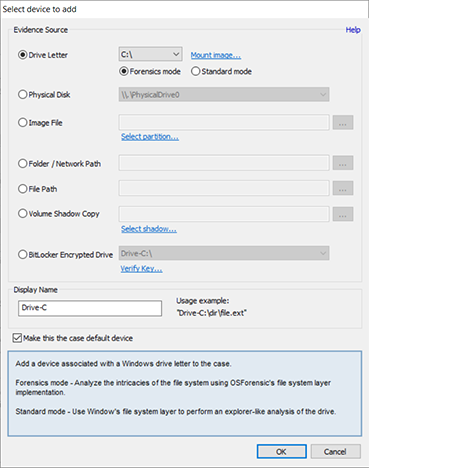OSForensics™ helps you manage your physical disks, partitions, volumes and image files within a case. Once the device is added to the case, it can be accessed across all OSForensics functionality via a user-defined alias (similar to a drive letter in Windows).
OSForensics™ helps you manage your physical disks, partitions, volumes and image files within a case. Once the device is added to the case, it can be accessed across all OSForensics functionality via a user-defined alias (similar to a drive letter in Windows).
OSForensics supports the following storage devices:
- Windows volumes (ie. drive Letter)
- Physical disks and partitions
- Image files
- Network Path (UNC)
- Volume Shadow Copy
- BitLocker Encryption
Image files added to the case must be one of the supported image formats.