How do I cancel my OSForensics subscription?
If you wish to cancel your OSForensics Subscription licence, you are required to login to your PassMark Account. If you have not set up your PassMark Account please use the "Forgot password?" link with your purchase e-mail address to create your account.
Once you have logged in, navigate to 'My Subscriptions' from the menu on the left. This should present your subscription plan as in the image below. Simply click 'Cancel Subscription' to end your OSForensics Subscription.
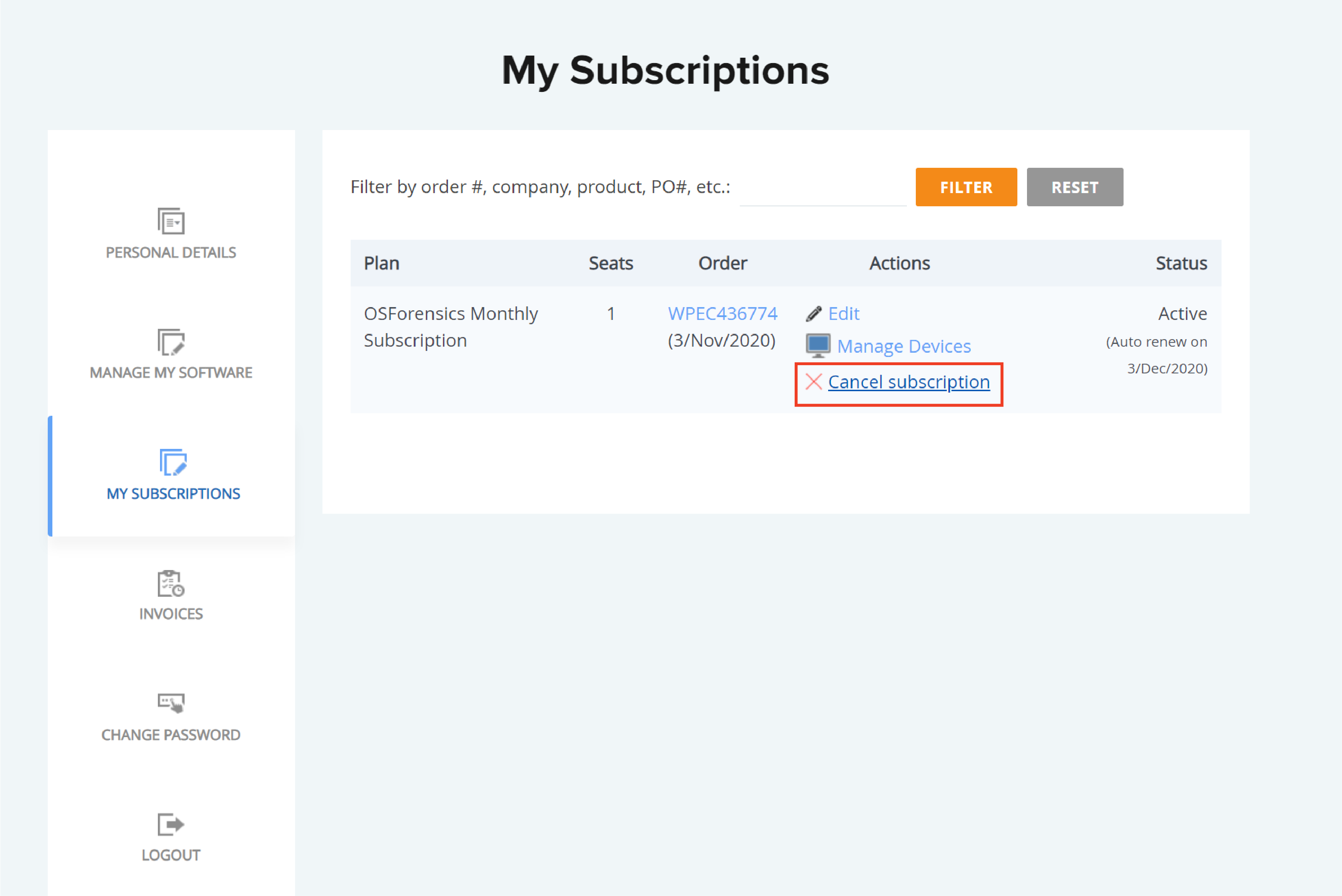
Subscription Terms of Use
You can cancel your subscription any time via your PassMark Account. Upon cancellation, your latest payment is non-refundable and your service will continue until the end of that month’s billing period.




