Running in Debug Mode
Occasionally something goes wrong in OSForensics causing it to crash. In these cases we will often need to gather as much information as possible in order to fix the bug.
One of the ways we gather information is to ask you to run the application in debug mode. This will then generate a log file with additional details about what the program at any point in time and can help us to pinpoint where the crash occured
There are two ways to run OSForensics in Debug mode.
Option 1: Click the ‘Debug’ icon, circled in the image below. This will prompt OSForensics to restart and run in Debug mode, though only for one instance. If you re-start the program, it will no longer be running in this mode. When running in debug mode OSF will display a message at startup informing you that debug mode is active and telling you where the log file is going to be written.
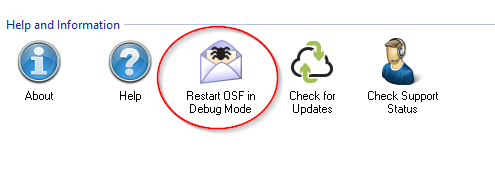
Option 2: If OSForensics won't start, to run OSForensics in debug mode you will need to edit the OSForensics shortcut. To do this, right click the OSForensics shortcut, in either the Start Menu or on the desktop, and then select properties. After this add the word DEBUGMODE to the end of the "Target" text box, as shown below.

After doing this and selecting OK you can then use this shortcut to launch OSForensics in debug mode. When running in debug mode OSF will display a message at startup informing you that debug mode is active and telling you where the log file is going to be written.

For index related problems (e.g. "Create Index" or "Search Index"), note that a log file would be created for each index. These log files are stored with the index under the case folder. Typically to find this look in the same folder as the first log file then browse to "Cases\%My Case Name%\Index\%My Index%\indexlog.txt". This is the same log file generated normally but with a few extra lines added. If the indexing process crashed and this folder does not exist the log file may have been moved into the same folder as the "OSForensics.g3log.[date-time].log" file and renamed "lastfailedindexlog.txt".
Debug logs should be emailed to PassMark Support at sales@passmark.com




