How can I recover an unallocated sector?
To recover an unallocated cluster, open Raw Disk Viewer in OSForensics.
Right click in hex view, then select "Select Range...". A window should appear where you can input the range of the unallocated sector you have identified and then click OK.
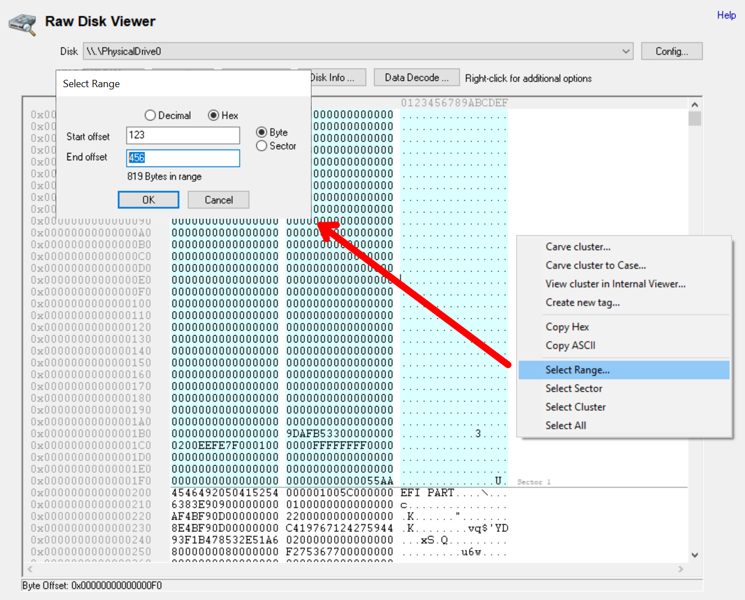
In hex view, your range has been selected. Right click again and select "Carve Selection..." and a prompt will open to allow you to save the selection to a file.

In addition, there is also a automatic file carving feature based on file signatures in the Deleted Files Search module.




