How to install OSForensics on a USB drive
This process will create a portable version of OSForensics on a USB drive. From the "Start" window in OSForensics scroll down until you see the "Install to USB" option as shown in the screenshot below. Click this to open the install options window.
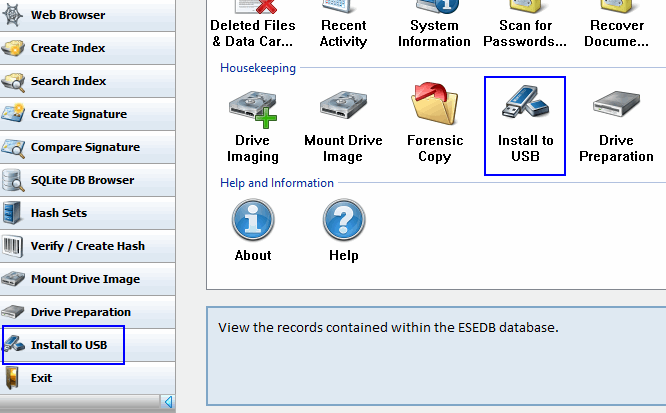
Now you can select the USB drive and install directory. Enter your license key then click the Install button to begin. Note: The Install to USB feature is not available in the free 30-day trial.
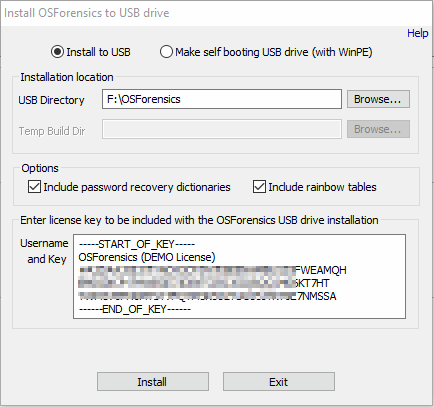
Related: It is also possible to make your own self booting USB flash drive from within the OSForensics software.




