Creating Custom Search Presets in the File Name Search Module
Using OSForensics, to create custom search presets navigate to C:\ProgramData\PassMark\OSForensics and open the file named FileNameSearchPresets.txt in a text editor. Refer to the following images below for examples on how to add entries to the file.
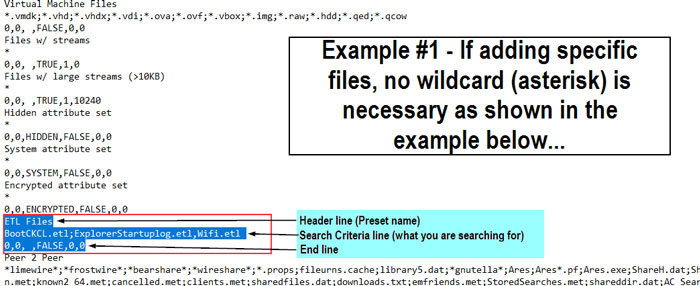
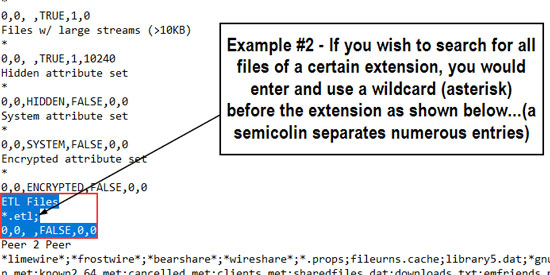
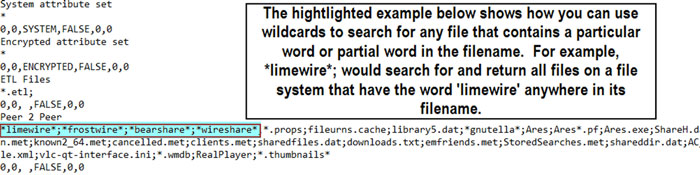
Note that if you install a new version of OSForensics, you may lose changes made to FileNameSearchPresets.txt It is recommended to save a copy of this file in another location so you can quickly replace it after updating to newer versions.




